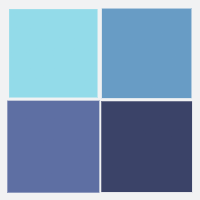VSP EasyOptions
VSP EasyOptions is an enhancement to the VSP Signature, Choice, Enhanced Advantage and Advantage plans that enables doctors and patients to customize VSP materials coverage to meet the patient’s lifestyle and visual needs.
Eligibility & Authorization
Obtain eligibility on eyefinity.com or by calling VSP at 800.615.1883.
When retrieving an authorization, an alert box will appear on eyefinity.com and the VSP Patient Record Report will show VSP EasyOptions under Plan Details.
Exam Coverage
The VSP EasyOptions enhancement does not affect exam coverage. Refer to the VSP Patient Record Report for exam coverage information.
Materials Coverage
Potential materials coverage upgrades with VSP EasyOptions vary by client, and are shown on the VSP Patient Record Report. Patients are eligible to pick one (1) upgrade from the selection. Example upgrades include but are not limited to:
- Fully covered progressive lenses, or
- Fully covered photochromic lenses, or
- Fully covered anti-reflective coating, or
- Increased frame allowance, or
- Increased contact lens allowance
Assist the patient with frame and lens selection as normal, and then determine which upgrade provides the best value for the patient. Charge the patient for the other choices/upgrades as normal for their plan.
Note:
If the client already covers Standard Progressive under the base plan, then only Premium and Custom Progressives are available under EasyOptions.
Reimbursement
You’ll be reimbursed for exam and materials according to the patient’s Signature or Choice Plan coverage as normal. The best value for the patient will be calculated upon claim submission, and this selection will show on your VSP Explanation of Payment as “EasyOptions—[name] Upgrade.” Other upgrades will show as “EasyOptions—No Upgrade.”
Client Exception
Some clients may also have an additional $50 frame allowance upgrade for Marchon/Altair frames. You will see this upgrade on the VSP Patient Record Report under Plan Details.
See Services Subject to Review/Audit for information regarding material record keeping requirements.